


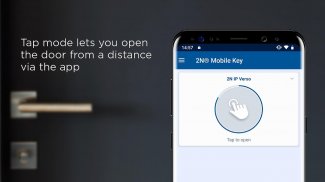
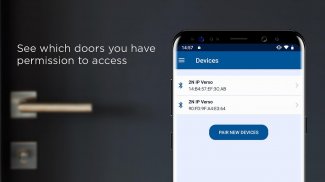







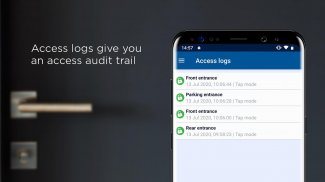
Mobile Key

Descrizione di Mobile Key
Mobile Key 3 di 2N ti dà la possibilità di utilizzare il tuo telefono cellulare come credenziale di accesso e la chiave delle tue porte. La nostra ultima versione introduce la tecnologia brevettata WaveKey per offrirti affidabilità, velocità di apertura e sicurezza della soluzione senza precedenti.
La tecnologia WaveKey consente di aprire la porta in modo istantaneo al tocco del lettore. Inoltre, impedisce l'apertura indesiderata della porta da parte di telefoni statici e tenta di garantire che i telefoni che si allontanano dal lettore non vengano autenticati.
La sicurezza delle credenziali Bluetooth è garantita dalla crittografia AES di livello governativo sul nostro canale proprietario. Approfitta anche dell'opzione di sblocco della porta NFC, se il tuo telefono e il lettore 2N lo supportano.
Utilizzato in combinazione con i citofoni o unità di accesso 2N® IP appropriati, Mobile Key offre una soluzione di accesso senza chiave comoda, sicura e affidabile.
Le modalità operative includono:
‘Modalità touch’, che ti permette di aprire la porta senza estrarre il telefono dalla tasca o dalla borsa, semplicemente toccando il lettore. Goditi un'esperienza di accesso semplice e conveniente anche se hai le mani occupate.
"Modalità tocco", che consente di attivare l'apertura della porta da una distanza maggiore toccando il pulsante nell'app. Perfetto per l'accesso al parcheggio o al garage.
"Modalità scheda", che consente di autenticarsi avvicinando il telefono al lettore senza dover sbloccare lo schermo Disabilitato per impostazione predefinita. Richiede l'abilitazione della "modalità tocco" da parte dell'amministratore del lettore e l'abilitazione nell'app.
"Modalità movimento", che consente di attivare l'autenticazione tramite movimento rilevato nella telecamera dell'interfono. Richiede la configurazione da parte dell'amministratore del lettore e una licenza video avanzata nel lettore.
Altre caratteristiche includono:
• Credenziali gratuite illimitate
• Feedback di vibrazione
• Crittografia AES
• Accesso limitato nel tempo
• Widget della schermata iniziale
• Opzione di sblocco porta NFC
• Modalità di autenticazione supportate simultaneamente
• Override manuale della sensibilità per dispositivo
Istruzioni per l'installazione:
• Scaricare e installare l'app
• Scegliere se si desidera utilizzare solo Bluetooth, Bluetooth e NFC o solo NFC nell'app
• Scegli la modalità di autenticazione nel tuo 2N® IP Intercom o unità di accesso abilitato Bluetooth.
• Aggiungere un nuovo utente alla sua rubrica e generare un codice PIN di associazione
• Se desideri utilizzare NFC, assicurati che NFC sia selezionato nel tuo interfono IP o unità di accesso 2N® abilitato per NFC (sarà necessario installare una licenza NFC sul dispositivo 2N)
• Avvia la modalità di accoppiamento nell'app e seleziona il dispositivo che desideri accoppiare (devi trovarti nel raggio d'azione del dispositivo. Per la modalità "Touch" potresti dover toccare il dispositivo affinché diventi visibile nell'app)
• Immettere il codice PIN di associazione quando richiesto
• Dopo aver eseguito correttamente l'accoppiamento, è ora possibile accedere a tutte le porte dello stesso sito utilizzando l'app


























